Account Activation on KaryaKarsa
Before creating, get that account activating!
Activating your KaryaKarsa account via email is necessary to ensure that your KaryaKarsa page is active and you can start receiving support. The process is easy, just 3 steps.
1. Check your email inbox.
If you have just created an account, you will definitely receive a notification to activate your email. The notification will appear on the Creator Dashboard, in a yellow notification box, as shown in the image below.
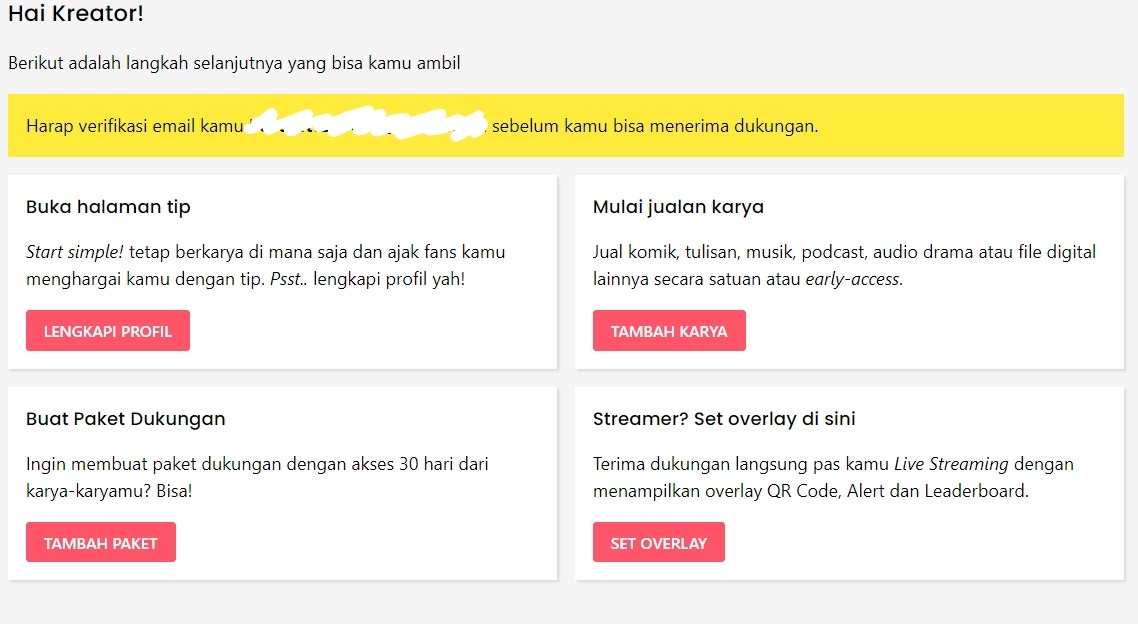
If you see this notification, you can directly check your email inbox. Look for a message that contains the following:
2. Click "Activate Account”
When you open the email, the content will look like the image below. Click the red button that says "Activate Account."
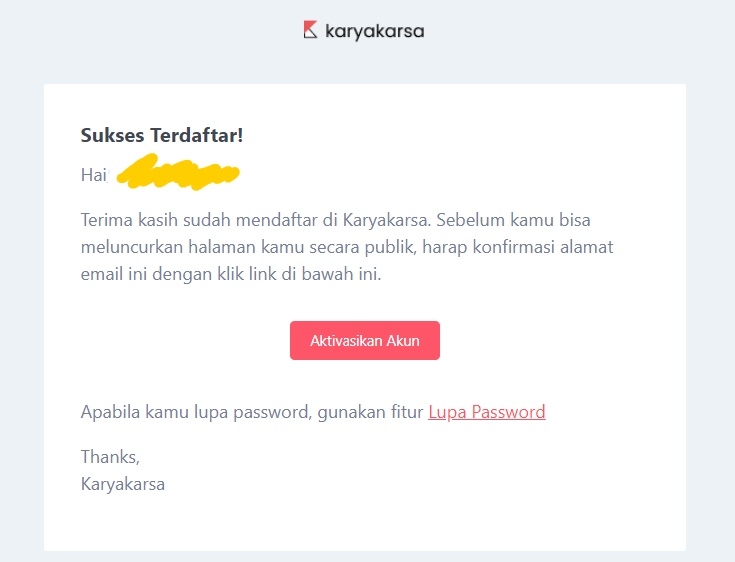
You will be directed to the KaryaKarsa page and receive a message like this. Once you see it, just click the "Continue" button.
3. Login again to finish verification
After clicking the "Continue" button, you will be asked to log in again. Enter the email address and password you created for your KaryaKarsa account to proceed. Make sure not to use a different email, okay?
After logging in, you will receive a notification in a green box indicating that your verification process is complete.
If this green box appears on your dashboard, it means your account has been successfully activated. That's it! The verification process is easy, right? Don't forget to quickly activate your account through email verification!
Last updated

