Getting Started
Hello, Kawan Karya, thank you for joining. Now, after completing the registration, verifying your email, and logging in, what should you do next? Here’s the guide to follow!
Feeling confused about where to start in setting up your KaryaKarsa page? Don't worry, everyone feels that way at some point!
But if you read the guide carefully, you won't be confused anymore. So, after registering, verifying your account via email, and logging in to the KaryaKarsa page, you will enter a page that looks like this.
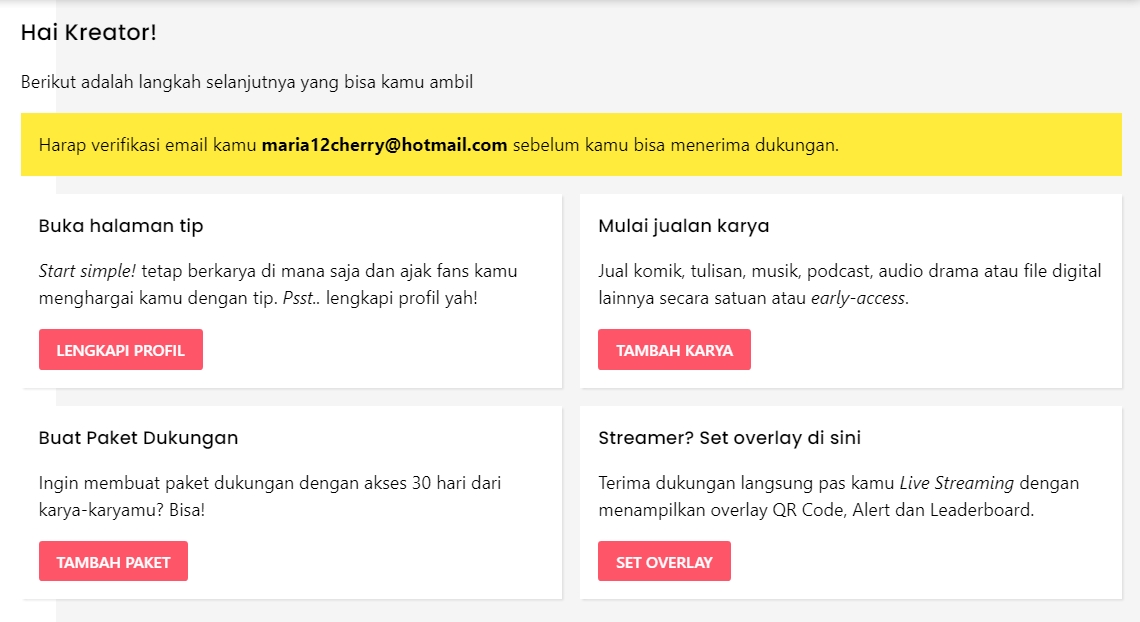
Now, you can press that button to make your KaryaKarsa page look great and ready to showcase your work!
COMPLETE YOUR PROFILE
At this stage, you only need to fill in your profile picture, upload a header image according to the recommended size, and provide a brief description of who you are and what kind of works you will create.
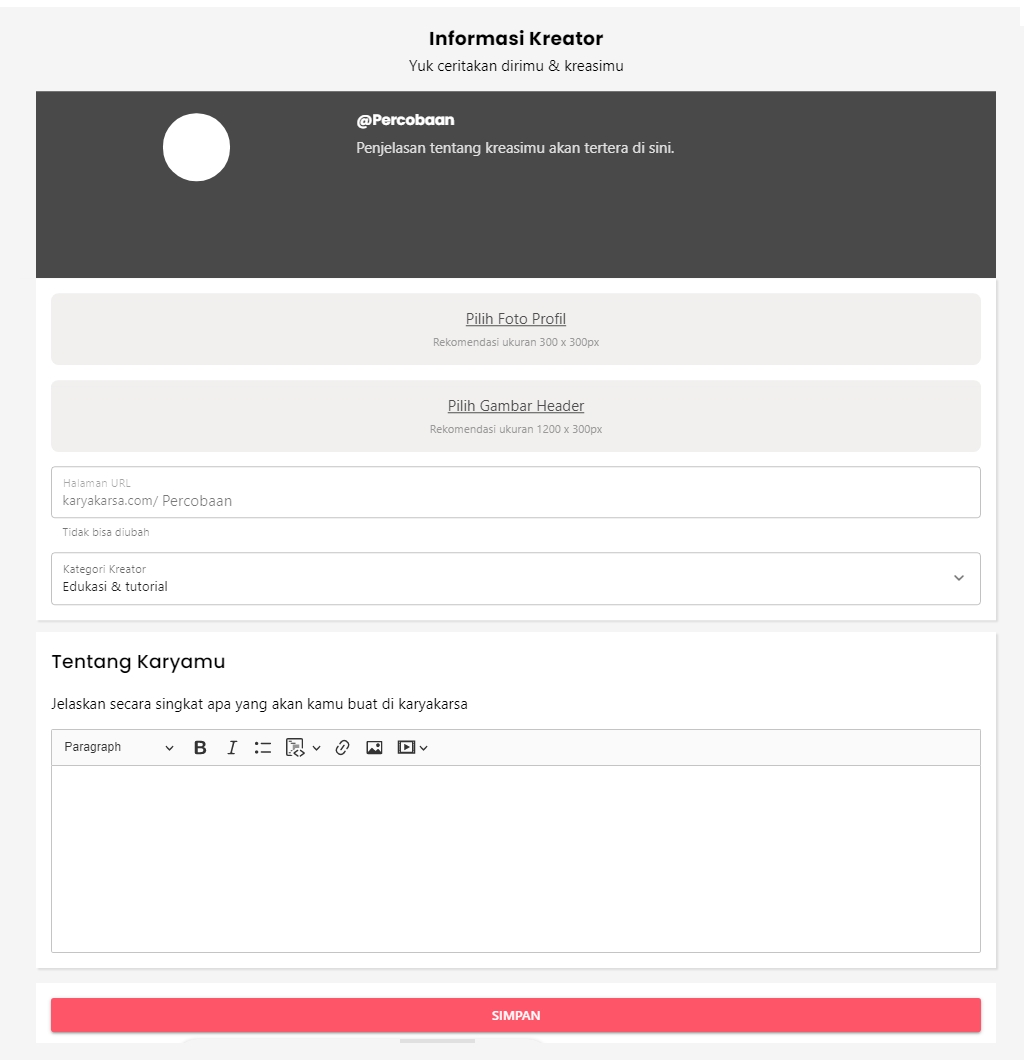
💡 Tips!
Fill out the "About Your Work" section as completely as possible. Share who you are, when you started creating, and what works you have produced. Then, provide a brief overview of your works and your plans for creating on KaryaKarsa. You can also include images or embedded teaser videos from YouTube.
Don't forget to include your social media accounts and use hyperlinks so that your supporters can easily access them!
ADD A BUNDLE
This stage is for setting up your sales bundle. If you haven't thought about what kind of bundless you want to offer, you can simply use the templates provided by KaryaKarsa. For more details about the packages, you can read MORE HERE!
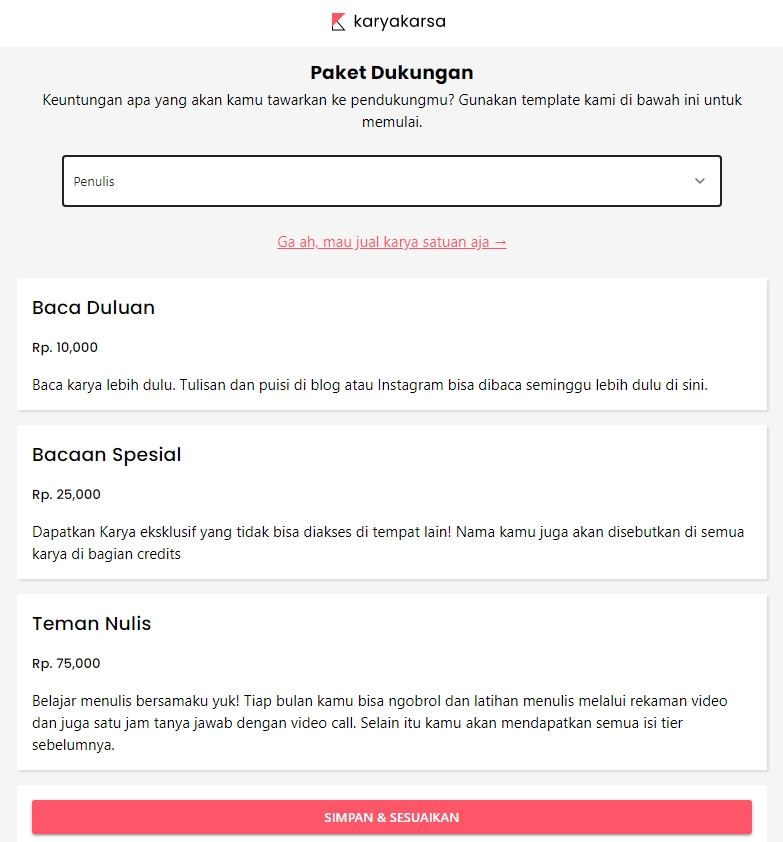
Indeed, the templates are only available for 6 types. However, you can use one that is closest to your needs and then edit it later. This way, you can customize the bundle to better fit your offerings!
ADD A WORK
This is the stage where you can upload your works. If you're still unsure, you can skip this step for now. You can read more about uploading works HERE!

SET OVERLAY
This stage is specifically for streamers. You can skip it if you are not a streamer. There are several features that can be configured in this stage. For more details, you can read HERE!

Done! Your page is now accessible and ready for you to tweak and enhance to make it even more appealing. Enjoy customizing it to reflect your unique style and offerings!
Last updated
Was this helpful?

