Creator Dashboard Guide
This is the main page where creators upload their work, manage bundles, view incoming support, balance in KaryaKarsa, etc.
To be able to access the creator dashboard page, don't forget to make sure you've logged in first. There are 4 options for logging in, which are:
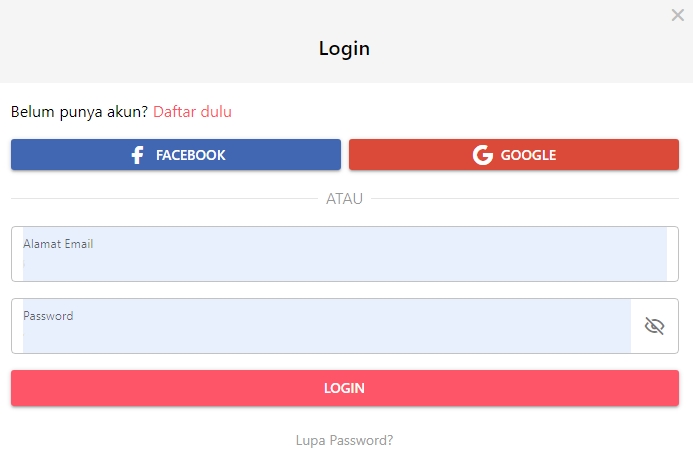
Login using email
Login using your registered email. Make sure the email and password you use are correct! If you forget your password, you can use the Change Password menu to create a new password.
Login with a Google account
The Gmail email you use on your smartphone can be automatically connected to KaryaKarsa. Use the red button with the word GOOGLE to make it easier for you to log in to KaryaKarsa.
Login with Facebook
In addition to Google accounts, you can log in using your Facebook account. Just use the blue button and it says FACEBOOK, and you can login in seconds.
Login with Apple ID (iOS only)
You can also login with your Apple ID - click the Apple ID button to do so.
If you have problems logging in, immediately report it via DM to @karyakarsa_id social media accounts or email to [email protected].
Last updated
Was this helpful?

