Register as a Creator!
Anyone can become a creator at KaryaKarsa, including you! Yes, you!
The process of registering as a creator on KaryaKarsa is easy, quick, and FREE! So, when you go to www.karyakarsa.com or open the KaryaKarsa app that you have downloaded, just press the red button "REGISTER AS A CREATOR." Then you only need to go through the following 2 steps.
Step One
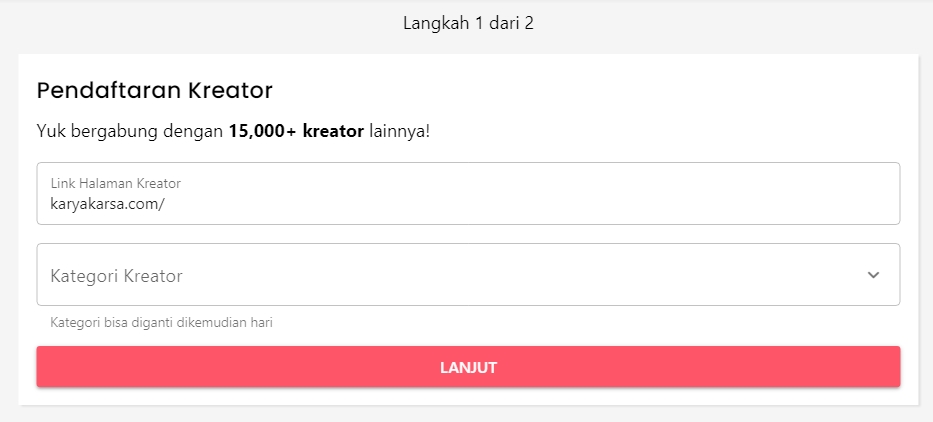
At this stage, you are only required to fill in your username—which will also be the name of your page—and the creator category.
💡 TIPS!
The username is an important part of your identity as a creator. While it is easiest to use your real name, if someone else has the same name, you cannot use a similar username. Therefore, choose another name that still represents yourself and your work, similar to a pen name. Also, be sure not to use spaces for the username, so that the link to your page remains neat.
Step Two
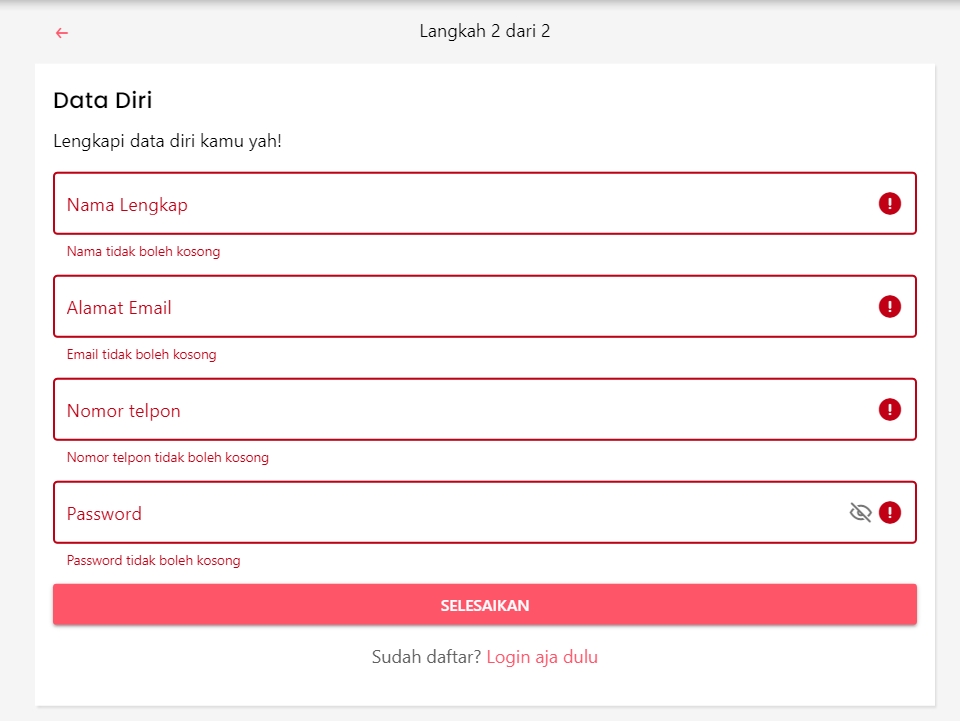
At this stage, you are asked to fill in some personal information. Make sure there are no typos, especially in your email. The KaryaKarsa team promises not to misuse your data.
You just need to activate your email by checking the email from KaryaKarsa that has been sent to your inbox. That's it!
Last updated
Was this helpful?

