Series Guide
Making a story series is much easier now!
Hi, Kawan Karya!
Did You Know? Currently, KaryaKarsa has a total of 300,000 creators, with 80% of them being storytellers (including writers, photographers, audio creators, podcasters, comic artists, and designers).
Fitur Seri (Series Feature)
As a platform for reading and storytelling, KaryaKarsa provides a Series Feature that will enhance your experience in writing serialized works. This feature is perfect for those who want to start a continuous story.
Key Points about the Series Feature:
Collection of Works: The series feature allows you to compile several or all of your works into a cohesive series, making it easier for readers to follow along.
Engagement: Serialized storytelling can keep your audience engaged, as they will look forward to the next installment of your story.
Organization: It helps in organizing your works, making it easier for both you and your readers to navigate through the episodes.
By utilizing the Series Feature, you can create a more structured and engaging narrative that encourages readers to return for more!
What are the benefits of making a series?
The Series Feature on KaryaKarsa offers several advantages that enhance both the creator's and the reader's experience:
Enhanced Reading Experience:
It makes reading stories more enjoyable for your readers and supporters by providing a structured way to follow along with serialized content.
Ease of Writing and Organizing:
It simplifies the process for you as a storyteller, allowing you to write and organize your works more effectively. You can focus on creating content without worrying about how to present it.
Improved Discoverability:
Readers can easily find and read your works, as the series feature helps categorize your stories, making it simpler for them to navigate through your content.
Collection of Related Works:
You can use this feature to gather several of your related works into one cohesive series, allowing readers to enjoy a complete narrative arc or theme.
By utilizing the Series Feature, you can create a more engaging and organized storytelling experience that benefits both you and your audience!
What happened to the series I have previously made?
Don't worry, the series you have made on the series column have not changed, but are now changed to tagging.
Read also: What is tagging and how do I tag?
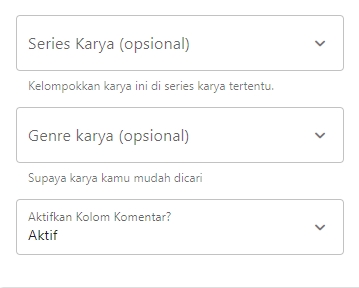
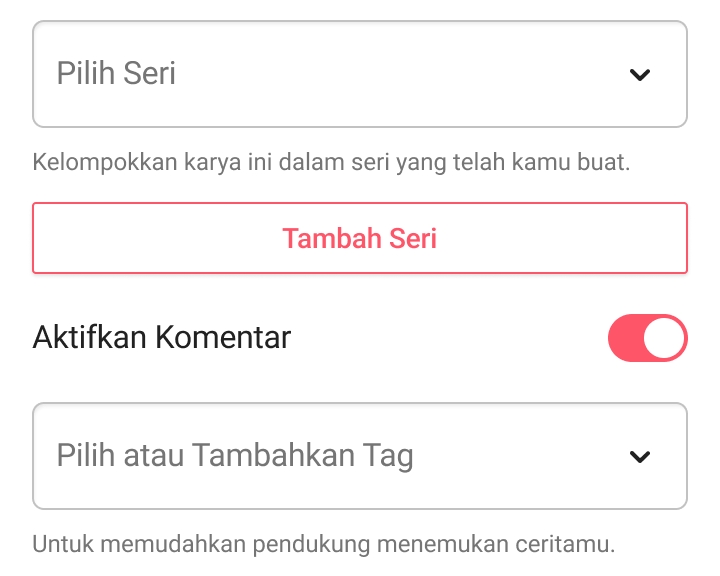
The tags you have created previously will remain visible on your creator page. This ensures that readers can easily find your works.
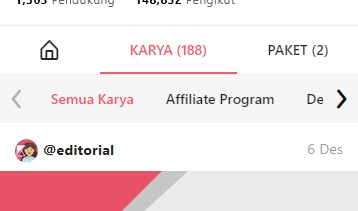
How do I make a Series?
First, you need to access the series detail page. There are several ways to enter the series detail page, which include:
Pressing the “+” button on the navigation page, then selecting “Create a new series.”
Pressing the “Add Series” button on the work detail page.
Pressing the “New Series” button on the series dashboard.
Second, once you are on the series detail page, you need to fill in the details of the series you are going to create.
Tip: Include every detail of the series you create. Make it as interesting as possible to enhance engagement.
Third, press "Save" and voila! Your series is saved.
FAQ
I've already created a series in the tagging feature and a lot of my work is already stored there, how do I move it?
We know, many series of works are already stored in the tagging feature, so how do you move them? Don't worry, we also provide access to move the works you have created to the series you have created.
Moving one work to a series
First, make sure you have created a series. Second, make sure you have a work that will be moved to the series you have created Third, select the more button, then select move series Fourth, you will be navigated to the move series page, then select the series you want to go to Fifth, press the save button and you will see a pop up confirmation to move the series. Press the save button and your work has entered the series you have created.
Moving several works to a series
First, make sure you have created a series. Second, make sure you have a work that will be moved to the series you have created. Third, select the "Select" button. Then you will see a list of boxes next to the title of the work that you can select individually, many, or all works. Fourth, select the works that you will move by pressing the list box next to the title of the work. Once selected, the "Arrange" button will appear below. Fifth, press the "Arrange" button. After that you will see several menus. Press move series. Sixth, you will be navigated to the move series page, then select the series you want to go to. Seventh, press the save button and you will see a pop-up confirmation to move the series. Press the save button and your work has entered the series you have created.
Things to note when creating a series
One series can be filled with many works, but keep in mind that one work can only be in one series.
You can fill in any type of work in the series.
You can still fill in the title and description of the work in creating a series of works.
Start making your series now!
Last updated
Was this helpful?

