Support Methods
At KaryaKarsa there are many payment methods that you can choose from. Starting from payments via bank, e-wallet, minimarket and our own in-app coin, Kakoin!

How to Provide Support
1. Go to the page of the work you want to support, scroll down until you find the selling price of the work, then click on the selling price of the work or bundle you want to support.
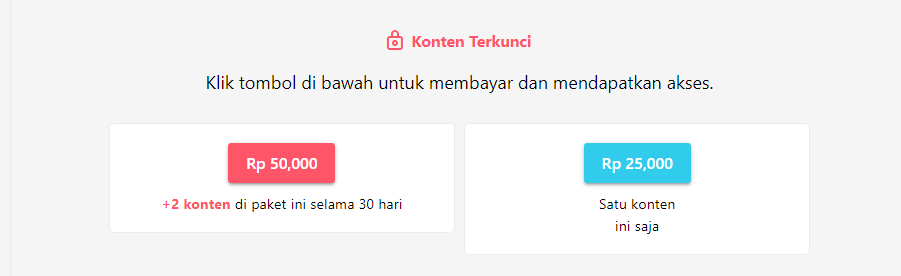
2. Or go to your favorite creator's "BUNDLE" page, select a package, then click support. Bundles can provide either lifetime access or 30-day access from the date of purchase.
3. Once done, you will enter a support page like this.
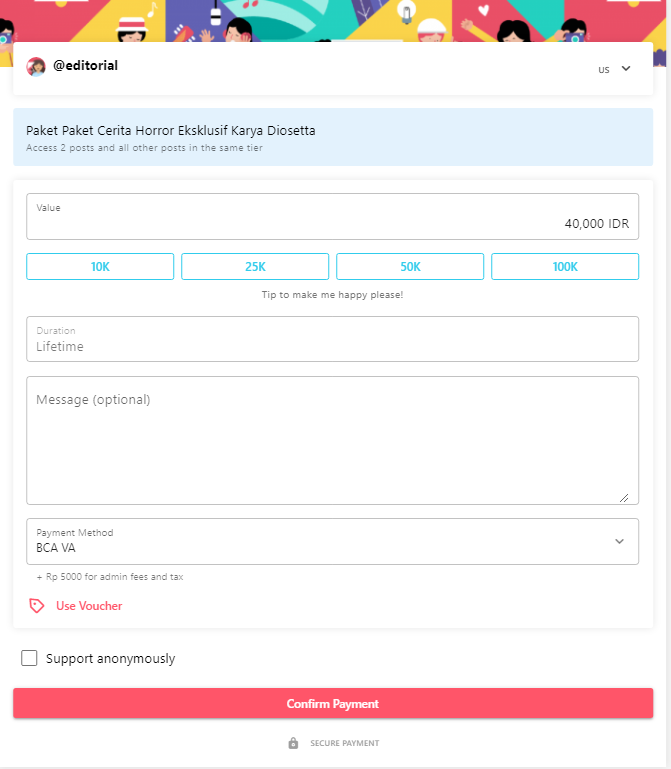
On the support page as shown in the image above, you can change the price if you want to give more appreciation.
Don't forget to give a tip to give more appreciation.
Give an additional message to encourage your favorite creator.
Choose a payment method: Kakoin, GoPay, OVO, Shopee Pay, Indomart, Alfamart, or bank transfer, etc.
Follow the payment instructions (see the sections that explain payments with Gopay, OVO, BNI Virtual Account, and QR Payment).
If the payment has been processed successfully, you can return to the KaryaKarsa page of your favorite creator. Make sure you are logged in. If the transaction is successful, the work that previously said "locked" will change to "open".
That's it, enjoy the work you have supported!
Last updated

