Payment with VA Permata
If you want to pay by transfer to a virtual account (VA), please follow the steps below.
1. Start with the content or support bundle you want to select:
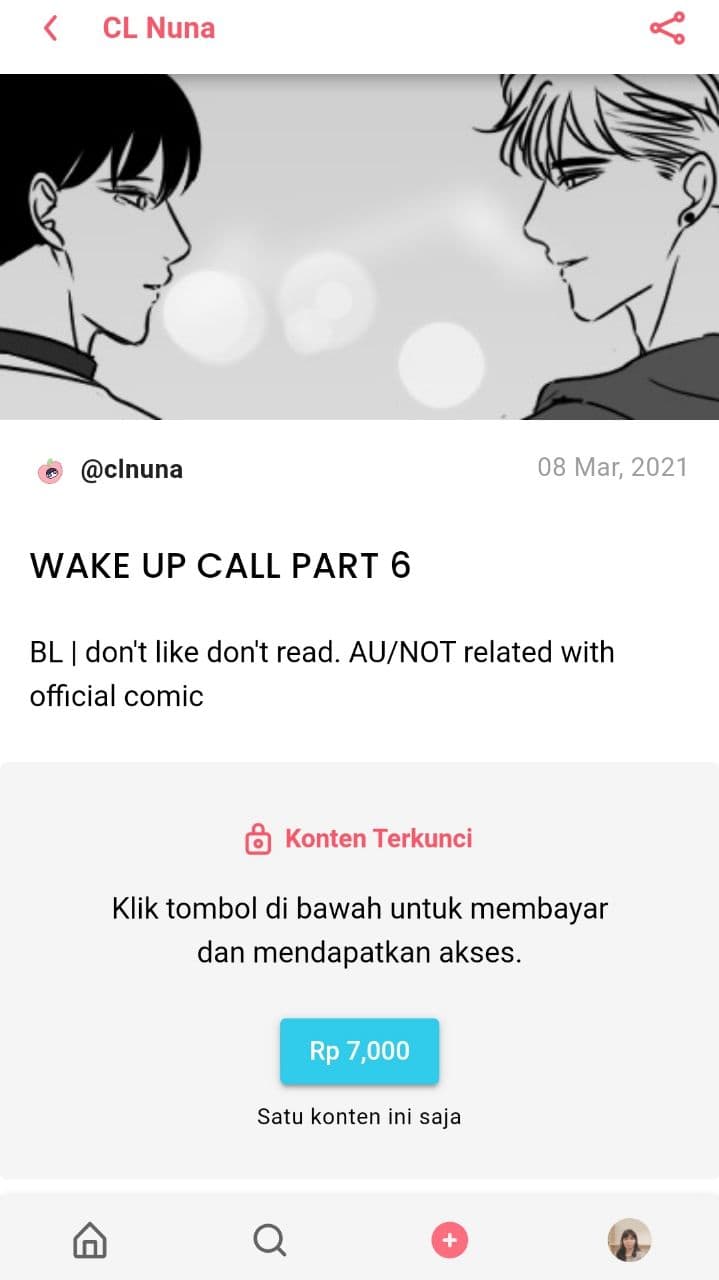
2. Select "Permata VA" in the Payment Method section. You can give more appreciation by adding the amount you want to pay. Or it can be easier by giving a tip. Then press "CONTINUE".
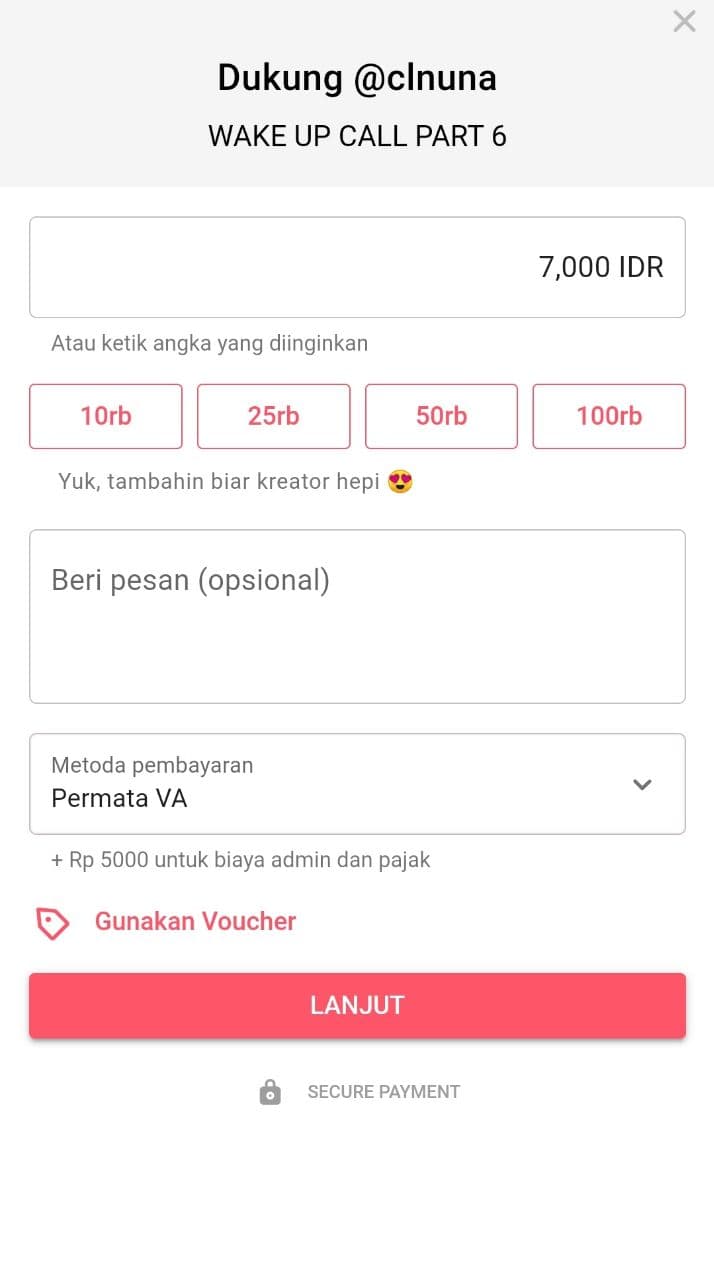
3. You will immediately enter the page with the virtual account number to make payments via Permata Bank.
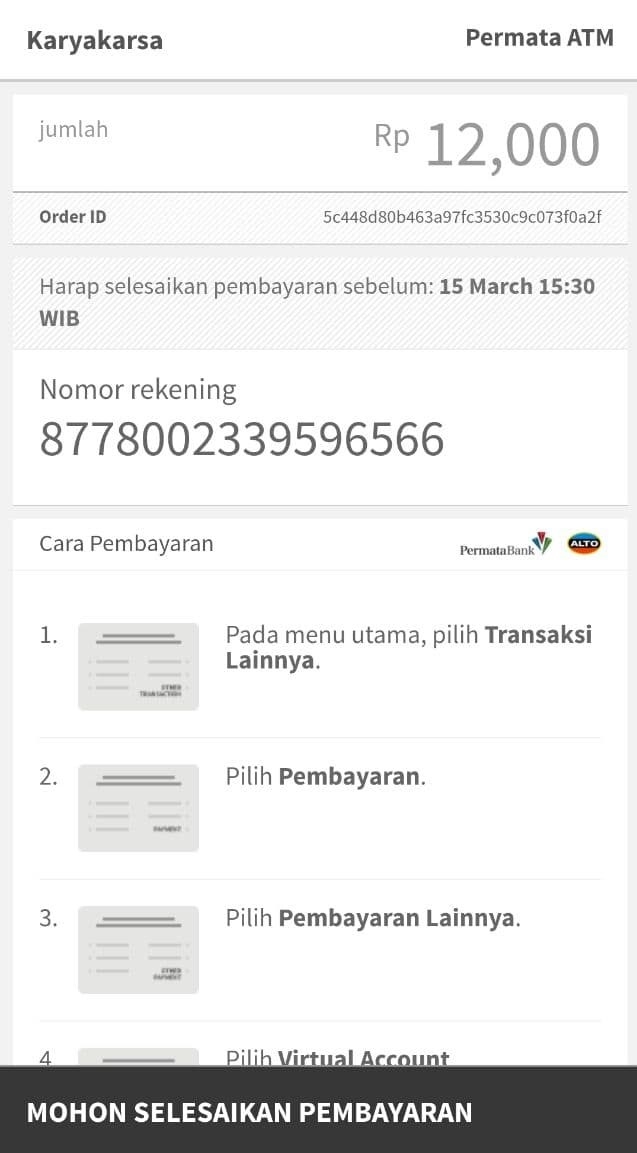
4. Below are the steps to make a payment. Pay close attention to how!
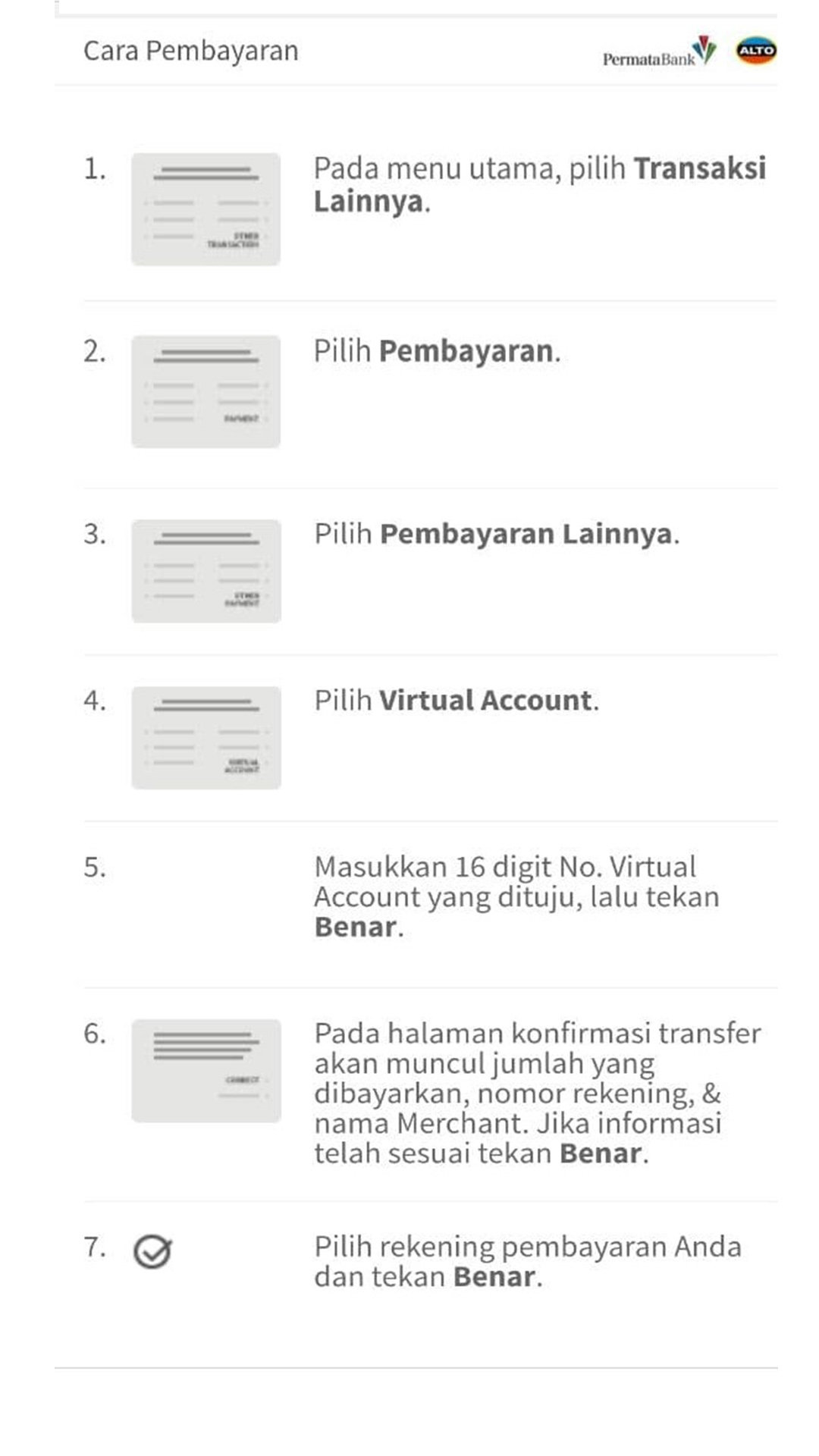
5. Pay before the specified time. If so, you can immediately enjoy the work!
Last updated
Was this helpful?

