Pay through Indomaret
Please pay attention to the following instructions if you choose the payment method via Indomaret.
Start with the content or support bundle you want to select:

2. Select "Indomaret" in the Payment Method section. You can give more appreciation by adding the amount you want to pay. Or it can be easier by giving a tip. After that press "CONTINUE".
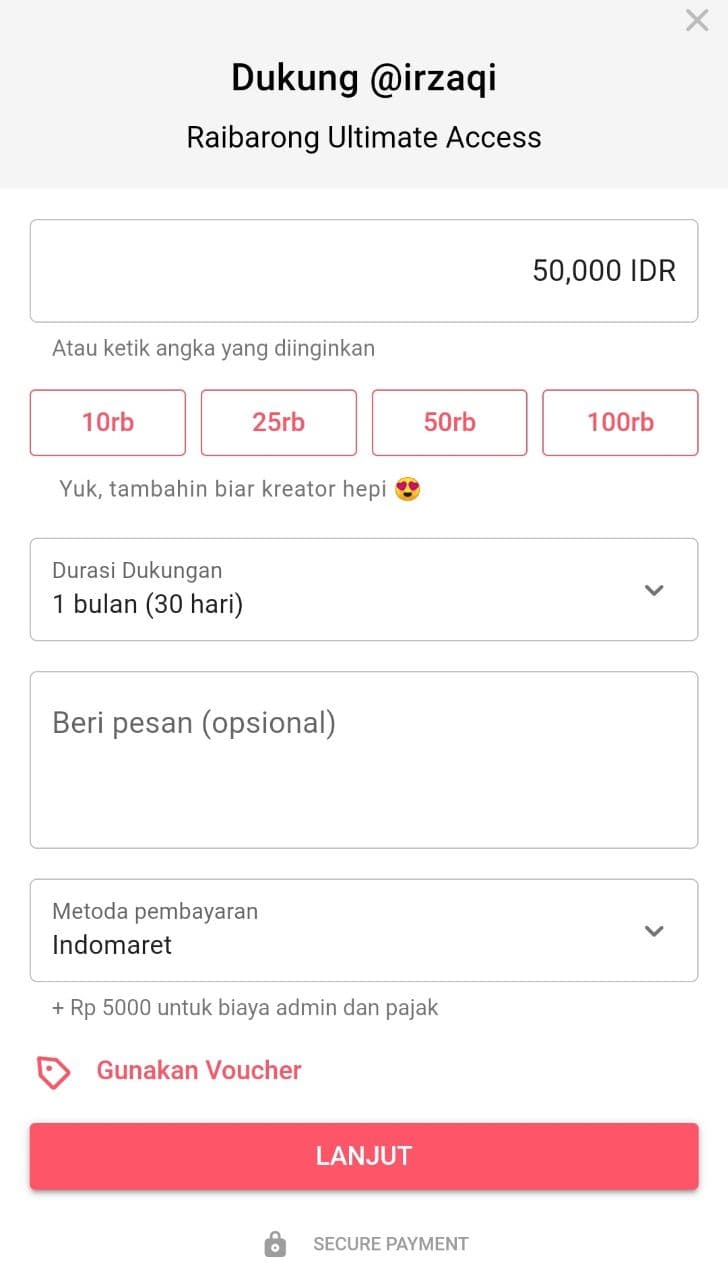
3. After pressing continue, it will continue to the following page. Press the "VIEW INSTRUCTIONS" button to understand the steps to make a payment using Indomaret
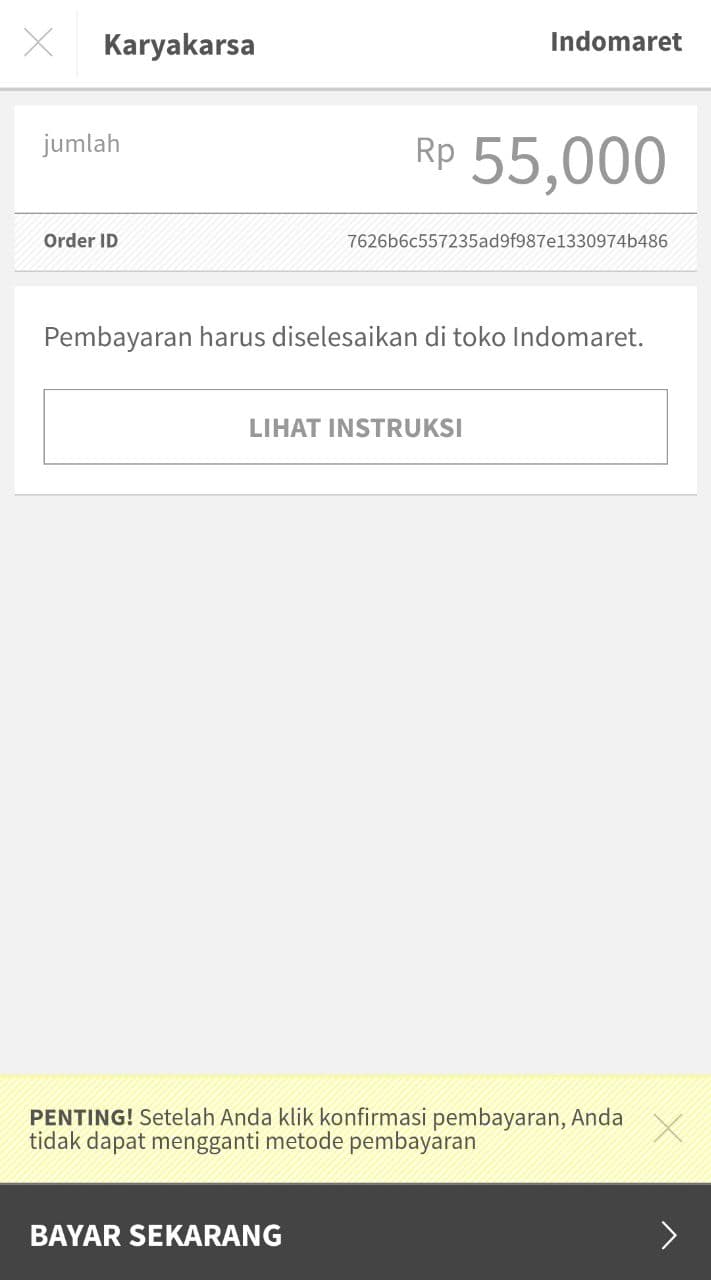
4. Here are the instructions you need to follow.
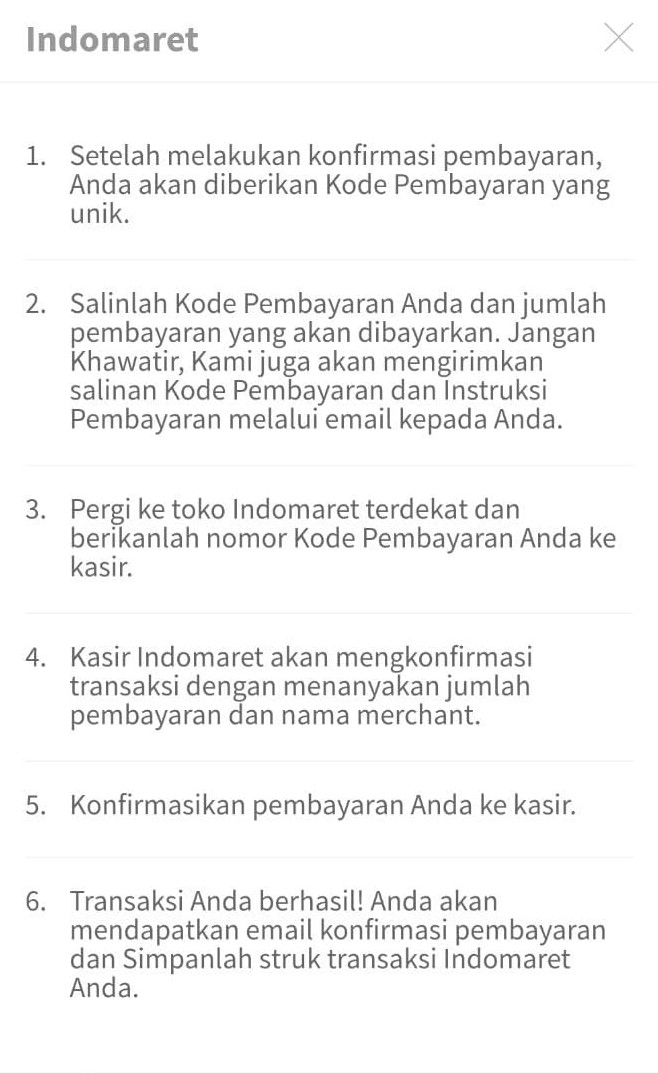
5. After that, you can re-enter the page that looks like the image in step 3, then press "PAY NOW".
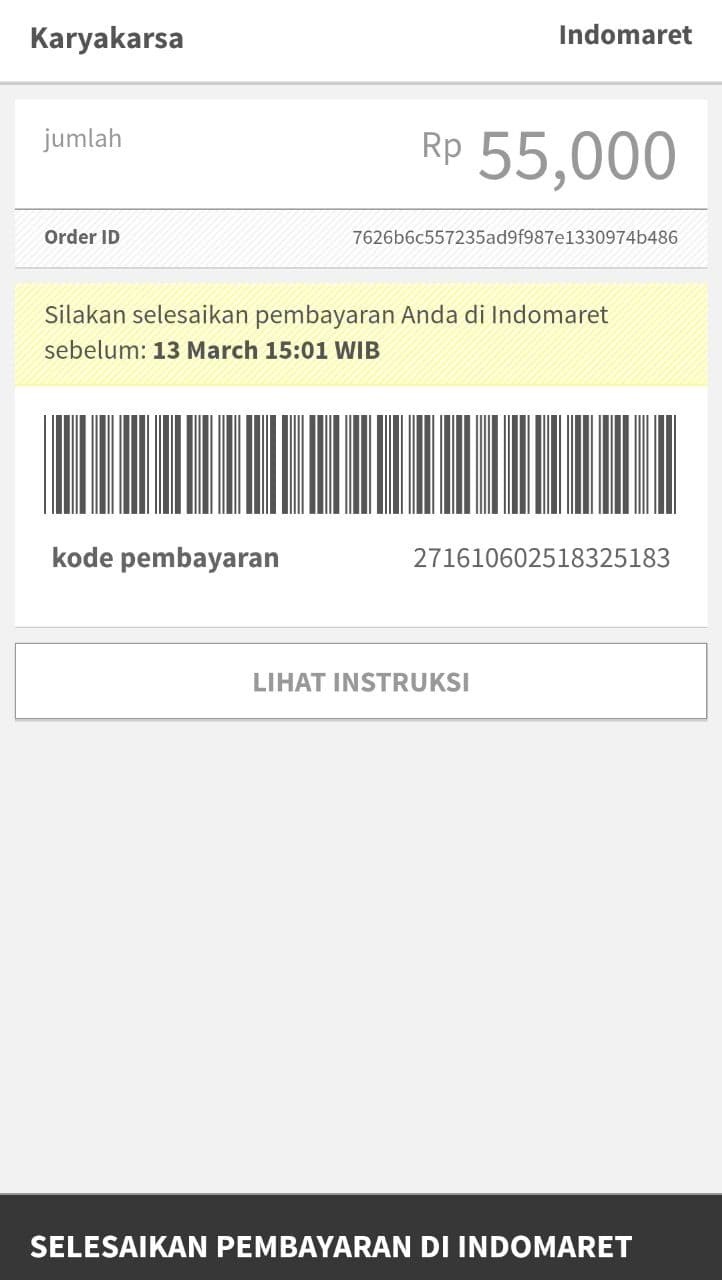
Complete the payment before the specified deadline. After that, you can immediately enjoy the work. Don't forget to save your proof of payment, okay!
Last updated
Was this helpful?

